- El Monte Union High School District
- FREE Internet - Project 10 Million
- P10M Mifi Device Info
Access for All
Page Navigation
- Access for All Learning Initiative
- Program Requirements
- Orientation Video
- FREE Internet - Project 10 Million
- Student Email/Google Account
- Device Tutorials
- Frequently Asked Questions
- Device Repair Process
- Repair & Replacement Fees
- Lost or Stolen Equipment
- Senior Device Checkout
- Student Helpdesk Support
-
Project 10 Million (P10M) - Mifi Quick Reference Guide
(Download the student handout version here)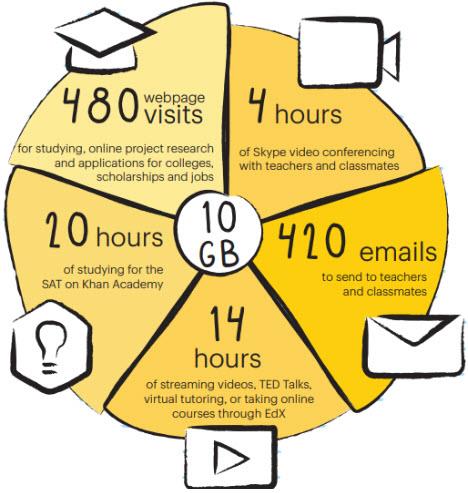
Congratulations on receipt of your P10M wireless internet (MiFi) device. EMUHSD is proud to be partnering with Project 10 Million to provide our district students with free internet access in conjunction with our “Access for All” learning initiative. As a reminder, students participating in this free offering must meet the minimum data requirement of utilizing 50% of their monthly data allocation (10Gb) in order to remain eligible for the program.What can 10 Gigabytes of data do for a student monthly? View the infographic on the right for sample details.
Important Startup Information
Before utilizing your new MiFi for the first time, please assemble the device completely (if applicable) and charge it for a minimum of 2-3 hours. When you start the MiFi for the first time, it may take up to 5 minutes for the device to complete its initial network activation. Your MiFi wireless name (SSID) and password will either be displayed within the onscreen display or it can be found on the inside of your MiFi battery cover. Both the network name and password can be changed by the student to something personal and easier to remember if they would like to do so.Best Practice Recommendations
- Do not use your MiFi device while at school or in locations where free internet is available, you want to conserve your data when possible.
- Store your MiFi in the provided laptop case pouch and remember to turn it off while not in use.
- Label your MiFi device. If you lose it, you might get it back and avoid fees if it has your info on it.
- Limit how many devices at home connect to your MiFi, more devices = less data for school work.
- Access your account online for valuable information about your monthly usage: myaccount.prepaid.sprint.com/
Device/Service Support Assistance
If you are experiencing connectivity issues with the device, you can call the Sprint Helpline. You made be asked to provide information that on the original MiFi box label like PIN code and the answer to your security question about your dog (the answer is "Rover"). The P10M support team is available 365 days a year, from 7AM to 10PM Central Time at this number: 844-309-1680. Please ensure though know you are participating in the Project 10 Million program with your school district. If they ask you to follow up with your school's program administrator, please see the library to submit a device repair request so that the local site tech can troubleshoot the situation further.
MiFi Device Hardware & Tutorials
Students are randomly assigned 1 of the 2 MiFi devices shown below by the 10MP Foundation. Device directions are provided within the box. Students are highly encouraged to keep their box as the label provided on the outside of it is needed when contacting 1MP support, in the event you have connectivity issues initially or down the road.
ZTE Warp Connect MiFi
2300 mAh Battery
Connects up to 10 Devices
4.6" x 2.6" x 0.57", Weight 3.9 oz.
Wi-Fi 802.11b/g/n, USB, LTE
Tutorials | User Guides

Coolpad Surf MiFi
2150 mAh Battery
Connects up to 15 Devices
4.29” x 2.64” x 0.63”, Weight: 3.88 oz.
Wi-Fi 802.11b/g/n, USB, LTE
Tutorials | User Guides

