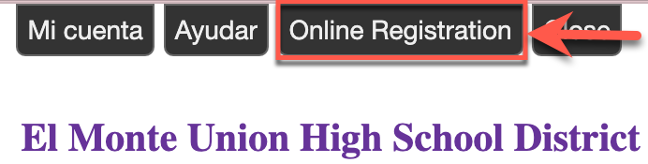- Arroyo HS
- ParentVUE
Attendance Office
Page Navigation
-
EMUHSD Synergy ParentVUE
How To Activate a ParentVUE Account using an Activation Key
Step 1: Parents or Guardians must receive a ParentVUE activation code from the school, in person.
Step 2: Go to www.emuhsd.org/parentvueactivate & review the Privacy Statement, & click the “I Accept” button.
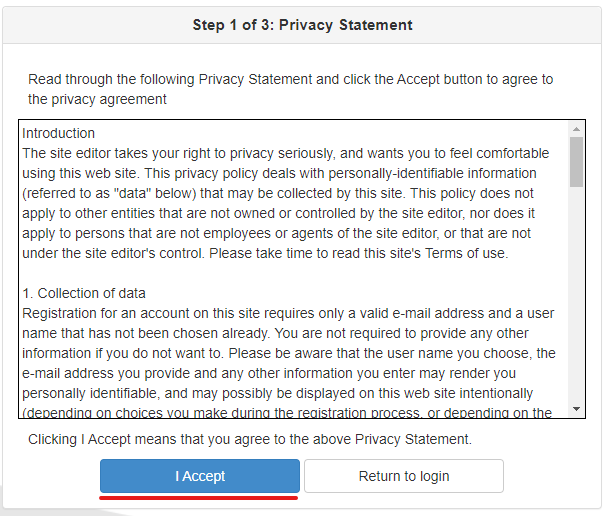
Step 3: On the next screen, enter the first and last name of the parent, exactly the way it’s written on the paper provided, along with the activation key you were provided by the school. Click “Continue to Step 3”. If your activation key isn't working, please ensure the spelling of your name is exactly like the paper or contact the school for additional assistance.
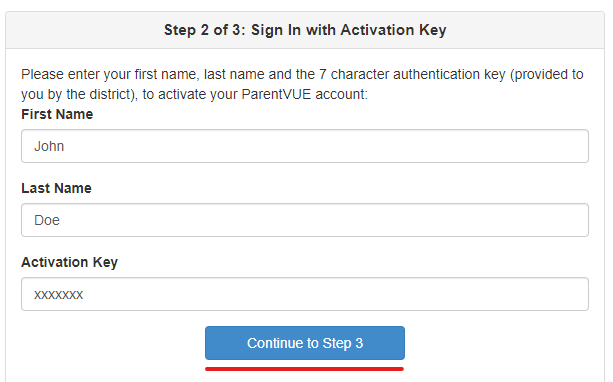
Step 4: The next screen will prompt you to create a username & password, that you will use to enter our online parent portal from now on. Please record/save your account credential. You will also be prompted to enter a “Primary Email” account address. Enter the email address at which you would like to receive EMUSHD ParentVUE notifications and Then, Click “Complete Account Activation”. Parents will be able to update their primary email address, username, and/or password
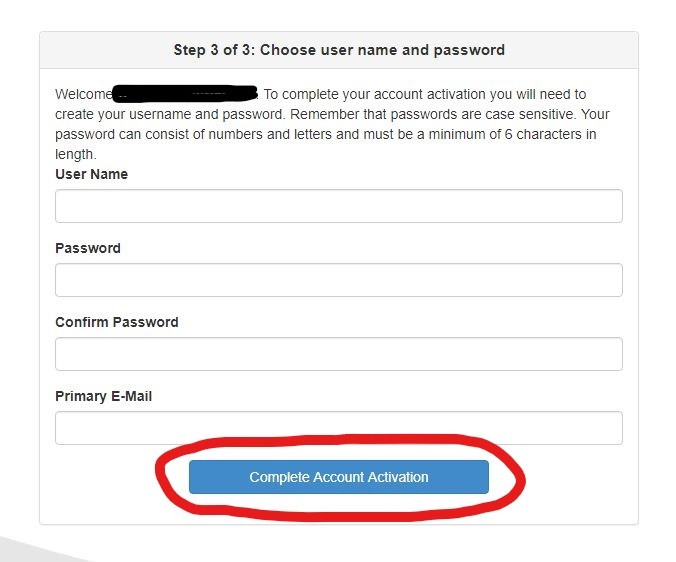
You have now completed the account activation process and you’ll be able to see all of your student’s information by logging into the ParentVUE portal: www.emuhsd.org/synergyportal When you get to the page, select “I’m a Parent” and enter in the username and password you created for your account.

Finally, if you haven’t already started the Annual Back-to-School Online Registration (OLR) for the upcoming school year, you can do so by clicking the “Online Registration” button found in the top right corner of the
website. The system may also prompt you to register the student upon login as well.
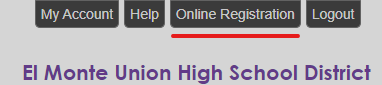
EMUHSD Sinergia ParentVUE
Cómo activar una cuenta de ParentVUE usando una clave de activación
Paso 1: Los padres o tutores deben recibir un código de activación de ParentVUE de la escuela, en persona.
Paso 2: Vaya a www.emuhsd.org/parentvueactivate y revise la Declaración de privacidad y haga clic en el botón "Acepto".
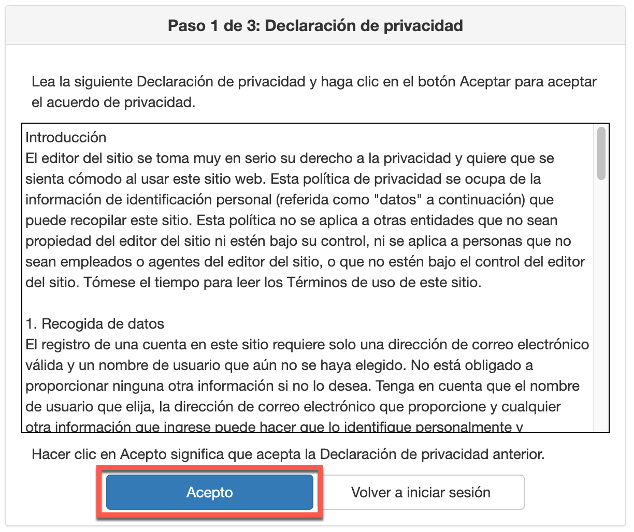
Paso 3: En la siguiente pantalla, ingrese el nombre y apellido del padre, exactamente como está escrito en el papel provisto, junto con la clave de activación que le proporcionó la escuela. Haga clic en "Continuar con el paso 3". Si su clave de activación no funciona, asegúrese de que la ortografía de su nombre sea exactamente como el papel o comuníquese con la escuela para obtener ayuda adicional.
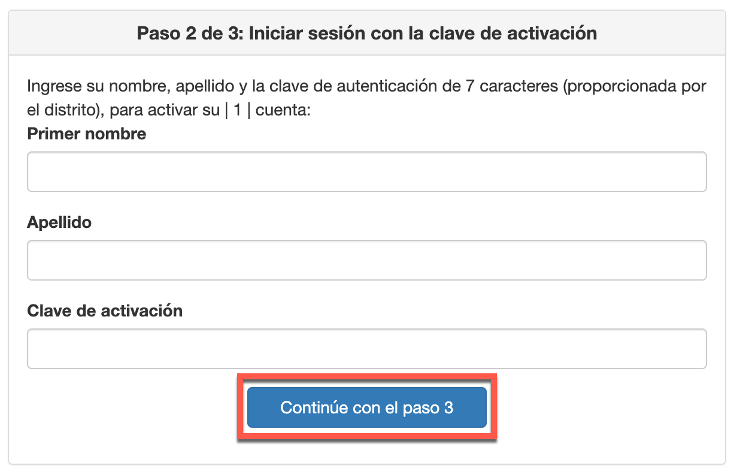
Paso 4: La siguiente pantalla le pedirá que cree un nombre de usuario y una contraseña, que utilizará para ingresar a nuestro portal para padres en línea a partir de ahora. Registre/guarde la credencial de su cuenta. También se le pedirá que ingrese un dirección de la cuenta de "Correo electrónico principal". Ingrese la dirección de correo electrónico en la que le gustaría recibir notificaciones de EMUSHD ParentVUE y luego haga clic en "Completar activación de cuenta". Los padres podrán actualizar su dirección de correo electrónico principal, nombre de usuario y/o contraseña
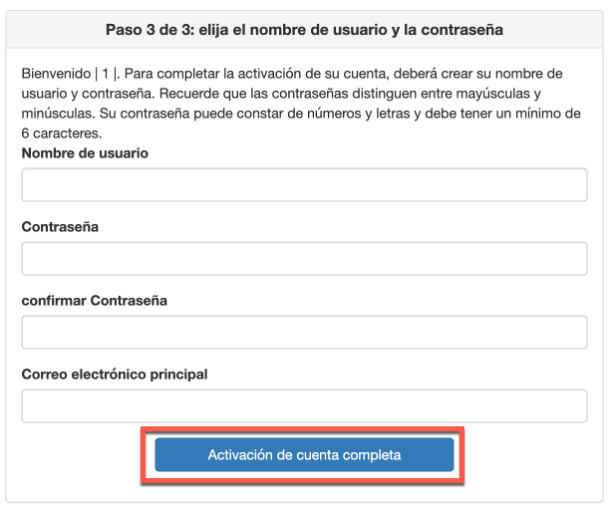
Ahora ha completado el proceso de activación de la cuenta y podrá ver toda la información de su estudiante iniciando sesión en el portal ParentVUE: www.emuhsd.org/synergyportal Cuando llegue a la página, seleccione "Soy un padre" e ingrese el nombre de usuario y la contraseña que creó para su cuenta.

Finalmente, si aún no ha iniciado Registro anual en línea de regreso a la escuela (ORL) para el próximo año escolar, puede hacerlo haciendo clic en el botón "Registro en línea" que se encuentra en la esquina superior derecha del sitio web. El sistema también puede solicitarle que registre al estudiante al iniciar sesión.